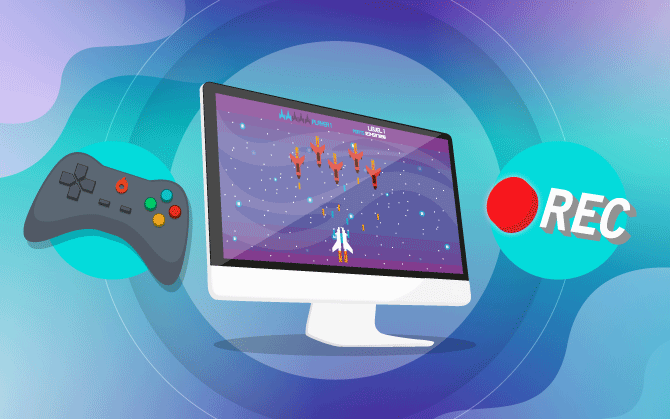
Everything you need to know to create quality gameplay videos
Find out how to turn your hobby into a business!

What will we see in this post
It has become increasingly common to find gameplay videos.
So much so that many people think that, there’s a certain saturation of this type of content.
But this shouldn’t be a cause for concern, but rather motivation, to make your gaming videos stand out. And the way to do this is by producing content with unique quality, which calls the audience’s attention.
With this in mind, we’ve prepared this article so that you can learn more about gameplay and the techniques you can use to produce higher-quality content. Check it out!
What is gameplay?
Gameplay is merely the streaming of a certain game, either online or recorded.
There’s also gameplay that are like game tutorials, teaching how other players can get through certain game levels, or find new ways to explore the game.
In addition to those created to demonstrate the gameplay and graphics of new games, as a form of video advertising.
As you probably know, this kind of content is rather popular, and there’s no indication it’s going anywhere.
The smartest players are able to engage crowds on the internet and turn their hobby into a business.
Would you like to start creating gameplay videos and making money with it?
Keep reading to learn more!
What is the most important factor when recording a gameplay video?
The first thing you need to be aware of, even before you start producing gameplay videos, is that screencasting is one of the most important factors in this type of production.
As you probably know, screencasting is merely a video of a computer screen. In order to do so, you need to use software and apps that allow you to record the screen.
For gameplay, players usually record both the PC screen as well as themselves on a second screen, which is normally smaller and displayed in a corner over the screen recording.
This way, you can stream the game while you show the reactions of those who are playing, which considerably increases the audience’s engagement with the content.
However, in addition to a screen-capturing program on your computer, you’ll also need a good microphone in order to record quality audio. After all, your video needs to be narrated in order to make it more dynamic.
How to record gameplay on a PC
It’s possible to record a quality gameplay video on your PC, by using a few simple editing and screen-capturing programs.
These programs are easy to use, only requiring little practice in order to master them. Check out some of the tools we’ve selected to help you record your gameplay video.
Nvidia’s ShadowPlay
Nvidia’s ShadowPlay is an easy-to-use gameplay program. You might find it strange at first because of its confusing interface.
Besides recording videos, the program also helps you control the game’s graphic quality, improving viewer experience.
Nvidia’s ShadowPlay also allows you to stream your gameplay simultaneously on the online streaming platform, Twitch.tv.
Go to the software’s official website for more details.
Plays.tv
Plays.tv is a video-recording platform, which is easy to use, allowing you to edit cuts of your gameplay video.
However, its features go far beyond capturing video. It also allows you to share your edits on a type of social network. This way, in addition to other people accessing your content through the platform, there’s an option to interact with other players’ productions.
Plays.tv’s recording quality also draws attention. It records games with a resolution quality of up to 720p and 30 frames per second, while allowing you to record the full gameplay and not only a few minutes.
Go to the software’s official website for more details.
Open Broadcast Software
Open Broadcast Software is an option for those who want to stream their gameplay online, on platforms, such as Twitch.tv. It must be noted that it is not an easy program to use.
You’ll need to invest some time until you learn how to master this program correctly.
Go to the software’s official website for more details.
MSI Afterburner
This program has a different proposal. MSI Afterburner isn’t merely a screen capturer, but also a kind of graphics card.
This program helps you limit and control the number of frames in your game, if this function is overloading your PC.
Go to the software’s official website for more details.
Fraps
Fraps is a program you can use both to capture screens – only for images – as well as to capture full videos. It also allows you to control the number of frames per second very easily.
You should know that Fraps is a paid program.
Go to the software’s official website for more details.
How to record gameplay videos on consoles
Besides using PCs to record a gameplay video, you can also use video game consoles, by using some extra equipment.
The most current versions of video games already have the option of streaming recorded or real-time games on the internet. All you need is a few console settings to do so.
You also have the option of synchronizing your console with live streaming platforms, such as YouTube and Twitch. However, both platforms end up reducing your video’s quality in order to speed up your stream.
How to live stream your gameplay
Another option to stream your gameplay more dynamically, and still be able to interact with those who are watching, is by live streaming. Live streaming is easier than you might think, because there already are platforms that focus exclusively on the real-time streaming of gameplay.
One of them is Twitch.tv, the largest gameplay streaming platform in the world, and that is compatible with several consoles, in addition to having an audience focused exclusively on gaming.
How to record a gameplay video on your cellphone
PC and console games are not exclusive to the gameplay world. It is also possible to create videos from cellphone games.
There’s a huge demand for this type of content, since some of the most popular games right now, such as Clash Royale, are only available for cellphones.
There are differences when recording a gameplay video on an Android or iOS cellphone. For Android, there’s a multitude of screen-capturing programs available at the Play Store.
After you download them, just select the quality in which you want to record your video. Of course, this will also depend on the quality of your cellphone.
iOS systems already have a native screen-capturing program, where you only need to enable this option to start recording your gameplay video.
Tips on how to make a gameplay video
In order to make a quality gameplay video, you need more than just capturing and editing programs. Check out a few tips on how to improve the quality of the gameplay videos you produce.
Be charismatic
Just imagine watching a video with someone who seems emotionless and doesn’t interact with the camera. In order to record your gameplay video, start off by making a presentation.
Be fun; make comments during the game that show your personality.
Create a narrative
Most campaign games have a narrative.
Therefore, in these cases, you won’t even need to create one from scratch, simply narrate the story. Narrate in a dramatic manner, enhancing the crucial points of the game’s story.
Invest in peripherals
In addition to having quality editing programs, you need peripherals that help in the recording of a gameplay video.
The tip here is to use a quality microphone, an ergonomic mouse, and a specific gaming keyboard, which does not generate impacts and therefore, doesn’t create noise that can interfere in the recording.
Know your audience
It’s extremely important that you know your audience, what they watch, their age bracket, gender, and what they like. There are several types of games, such as simulation, campaign, or even those for cellphones.
Conduct surveys and persona studies, so you can produce content that your audience enjoys. This is a great technique for building your audience’s loyalty.
Create your own story
In addition to following the storytelling in simulation games, such as Minecraft or The Sims, you can create your own narrative. Create sagas and tell your characters’ stories.
One tip is to use storytelling techniques. The most famous gameplay creators nowadays use this technique to attract their audience.
Edit your videos meticulously
Having the best video quality isn’t enough if you aren’t meticulous during editing. A well-edited video is much more enjoyable to watch.
And finally… How to turn gameplay into a business
Making a living from what you like is becoming increasingly possible with the progress of the digital market. And gamers who are – or wish to start – using gameplay as a hobby, can take advantage of these opportunities to undertake.
Many people make money simply by playing games and teaching their tricks, tips and skills.
In addition to making money from advertising, live streams on platforms, such as Twitch.tv, and posting videos on YouTube, gamers can also be open to receive sponsorships from brands and have their own online business.
The advantages of those who make gameplay videos are even greater, since you already have a defined niche, with an engaged audience, and the gaming sector’s growth is significant.
One of the best ways of having your own gameplay business nowadays is by creating a digital product, such as a subscription club.
In short, a subscription club is a business model where, based on a monthly subscription, people have access to recurring products and content provided by producers.
Gamers can build authority in their market niche, gain followers, and create subscription clubs in order to invite their audience to become members and have access to exclusive gaming content.
In addition, there are applications that allow the creation of paid communities, such as Hotmart Sparkle.
These paid communities work as a subscription club, in which members will have access to exclusive tips and content in exchange for the payment of a monthly fee, but with the differential of a community and the convenience for producers and members.
Want to know more about earning money with Hotmart Sparkle? If so, check out this article.




