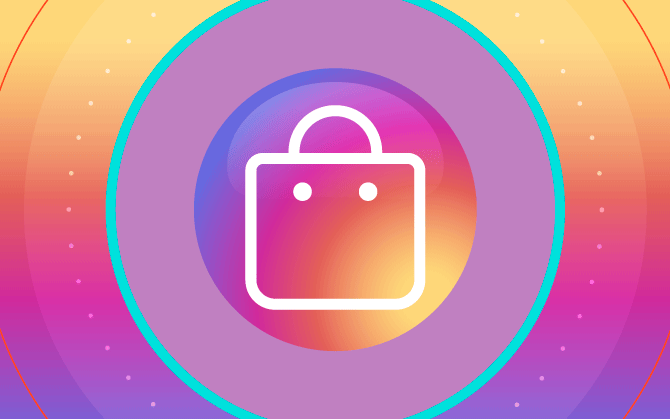
Instagram Shopping: All you need to know
How about taking advantage of this feature and selling directly from Instagram? Learn how now!

What will we see in this post
Instagram Shopping is the newest feature of this social media, created in March 2018, which allows you to sell directly in posts.
First available in the United States, the feature is already active for users in countries such as Spain, France, the United Kingdom, Canada, Australia, Germany, and Italy.
It’s a great way for brands to display their products with compelling images, conversion-oriented captions, and the ability to checkout in a few clicks.
To help you get started, we have prepared this guide explaining how Instagram Shopping works and what it takes to sell on Instagram. Wanna see?
What is Instagram Shopping?
As stated above, Instagram Shopping is a feature for bringing social media users straight to the product link on your site. The feature began testing in 2016 and finally arrived in 2018.
Having a fully sales-oriented platform was already expected from Instagram, since 80% out of 1 billion users follow some corporate account.
Thanks to this feature, the user goes through all stages of the buying journey, from discovery to purchase.
To make Shopping even more complete, other features are being tested, such as the ability to make a purchase in the app itself, becoming a marketplace.
Shopping may be accessed in several ways. In addition to the tags in photos that appear in the feed, it can also be accessed on Store and Explore tabs. Posts are marked by a bag icon.
When choosing to purchase a product on Instagram Shopping, the consumer will process the purchase in the app itself (but on the e-commerce page via the View on Site link).
Key point: Remember that we mentioned that the ability to process purchases directly on the social media is already being tested? Checkout is now available in the United States for companies like Nike and Zara. It’s safe to say this may also be available in other countries soon enough.
Requirements to have an Instagram store
There are some requirements your profile must meet to have an Instagram store. They are:
- Be located in countries where Instagram Shopping is available;
- Have a business account on Instagram;
- Have the latest version of the app on iOS or Android;
- Your store must sell physical products that comply with Facebook commerce policies (we’ll explain this later);
- Your business profile must be connected to a Facebook catalog;
- Product links should go straight to a checkout space.
What types of products can be sold?
To sell products on Instagram Shopping or on any Facebook selling platform, such as the Marketplace, you must follow the group’s Commerce Policies rules.
Products prohibited from being marketed are:
- Illegal, prescribed or recreational drugs;
- Tobacco products;
- Ingestible Supplements;
- Weapons, ammunition or explosives;
- Animals of any species;
- Products or services targeted to adults;
- Alcoholic beverages;
- Health items (medicines, first aid kits, etc.);
- Gambling services;
- Fake currencies, real or virtual;
- Recalled products;
- Products that infringe copyrights or trademarks (replica and counterfeit);
- Subscriptions and digital products.
That’s a big list, isn’t it? But the great news is that it is possible to have several other niches to sell on Instagram.
But one rule is general: the product must be physical.
If you already have an online store, you can use the products and advertise them in posts. If not, leverage profitable business ideas to sell at home by selling your products through the Facebook store!
Step-by-step to start selling
First of all, the first step to having your Instagram store is to create a business profile. Without this, you cannot access any features involving Catalogs and Ad options, for example.
Turning your personal account into a business account is very simple. You need to have a Facebook account, which is where all the necessary information will be collected.
To create your Instagram business profile, just follow the instructions below:
- Access the profile and click the Settings icon;
- Click “Change to business profile”;
- Select the page to be linked (if you do not have one, you can make it immediately);
- Set up your profile and verify all information;
- With all the information filled out, click “Done”.
Now it’s time to get your hands dirty and start selling. Wanna see?
Enable Instagram Shopping on your profile
With the business account created and set up, the next step is to set up the store on your profile. To do so, you just have to:
- Access your Instagram profile and go to Settings;
- In the settings, go to Company and click “Sign up for purchases”;
- Go to Get started and create or connect with a catalog;
- When choosing the catalog, a short tutorial on how to do the full setup will appear.
In every case, you will need to create the product catalog with Facebook Business Manager, which is essentially a list of all products you want to sell, either from your e-commerce business or from the Store on the social media site.
Wait for your account to be reviewed by Instagram
Once you have completed all steps above, your account and order will be reviewed by Instagram. Only then will it be possible to use all features of the Store.
The approval process takes about a few hours, or two days at most, according to Instagram. Once approved, you will be notified that you are ready to sell!
Start posting with tags
Once all the steps above are complete, adding tags to your posts will be super easy and quick.
To get started, just upload a photo (which can’t be any photo and we’ll explain why later) as you would in any other post.
When the Instagram store is already active, the tagging option will appear where the caption and other information is usually added. Enter the exact name of the product you want to tag and select the relevant one.
When finishing, just click “Done” and you’re finished!
Tip: You can tag up to five products in the same post. In addition, you can tag products in existing posts.
Adding tags in Stories
A great new feature on Instagram is the ability to also put shopping tags in Stories.
Just choose the photo you want to post to Stories (applying whatever filters and effects you want), select the tag icon and enter the name of the item, which should be the same as in the Facebook catalog.
Move the tag so that it is on top of the product and then just click “Finish”!
Tips for Selling More on Instagram Shopping
See how super easy it is to create your Instagram store? But as we all know, it’s not enough to just post a photo in the feed and wait for the magic to happen.
It is very important to create amazing posts to attract audiences and also showcase products in action.
To help you out, we’ve put together five special tips for creating awesome posts!
1. Make your feed aesthetically cohesive
Something very important on Instagram is to have aesthetically beautiful posts and videos match with your brand.
Make sure your posts match each other, with the same tone, editing style, and filters, so everything fits your feed perfectly.
There are several tools, including free ones, like Canva and Crello, to help create an aesthetic identity for Instagram.
2. Don’t forget the hashtags
Speaking of content optimization on Instagram, we can’t forget about hashtags. After all, they give visibility to your content.
Also, with the right hashtags, your post can appear on Explore and Store tabs, which are the actual gold mines of the social network.
Hashtags are also perfect for helping the most engaged public find content of interest, no matter if they follow that account or not. As you can see, everyone wins!
3. Employ upsell tactics
This strategy is critical when it comes to Instagram Shopping.
Basically, upsell means offering something that complements the initial customer purchase. But how can you incorporate this tactic and increase conversions with a single post?
For example, if you are selling an office desk, add other complementary products, such as a chair and a garbage can. The caption may explain the importance of having good accessories to work comfortably and safely.
After all, if someone is looking for a desk, they will likely be convinced to buy other items for their office, right?
4. Use videos to showcase your product
If there is something that is on the rise on Instagram, it is videos. Several features of the social media are geared to this format, such as IGTV and Stories itself.
No, you can’t add product tags on videos posted to the feed, but it should be part of your overall strategy. This is the best way to showcase the product in action.
But product tags can be put on videos in Stories. A fun and easy way to capture attention from all angles, this brings together a product demo and a direct sales channel.
5. Track and measure your posts
One of the most important steps for any marketing strategy is to measure the success of campaigns and posts.
While success is relative to each brand or company, it’s essential to keep an eye on Instagram analytics and see how each post and image perform.
Analyze how the public reacted to your post (if they clicked the link, liked it, saved it for later viewing, etc.) and the tap forward rate in Stories.
Try to find behavioral patterns and which kinds of posts perform best. All this data is provided by Instagram Insights and the social media KPIs you adopt for your strategy.
Still not selling on Instagram? Don’t waste any more time!
Let’s unravel everything you need to start selling on Instagram Shopping. And as you can see, it is not difficult at all.
Instagram is a powerful social network that always has good sales potential, even when it didn’t have its own tools yet.
Want to keep learning all about Instagram? Check out how to plan your feed and boost your business!




