
Check out the best techniques and apps to increase your productivity when working from home
Say goodbye to procrastination! Increase your productivity with our hacks and app tips to increase your focus and better organize your daily routine.

What will we see in this post
By the end of the day, do you feel that you were unable to finish all of your tasks? Do you sometimes waste time checking out your Facebook feed while you work piles up on your desk? Perhaps you need to increase your productivity at work!
But it’s not always that easy. Especially with so many distractions around us, on our smartphones, such as WhatsApp messages, a new selfie from your “crush” on Instagram, an awesome video on YouTube…
So, how do you increase your productivity and use your time in the best way possible? How do you resist all these temptations?
If you are going through this issue and wish to increase your productivity, make sure you read this post. We’ve listed a few tips and techniques that can help you manage your daily tasks better, including smartphone apps.
Keep reading and check them out!
5 steps to increase your productivity at work
It might seem hard to resist the temptation to stop working to chat with friends on Facebook or post a photo from your last vacation, especially when you work from home. But it’s perfectly possible!
Just follow the steps we’ve listed below to boost your productivity:
1. Create a daily schedule
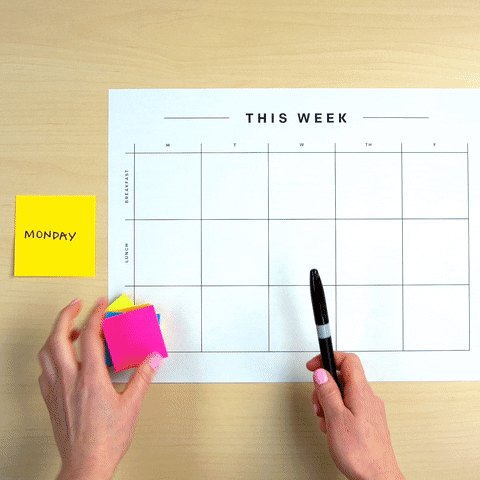
There’s no way around it. If you want to be more productive and stop procrastinating, you need to make a habit of planning your activities on a daily basis.
Ideally, you should set aside some time the day before to write down (or use a spreadsheet) what your main activities will be the following day and the deadline to complete each one.
Also, set priorities defining which tasks will require more attention and energy in order to be completed.
You can create this schedule by using a day planner, post-its, Excel spreadsheets, or a text document … How you do it doesn’t matter, as long as you list everything that needs to be done during the day.
And of course, stick to what you’ve planned!
2. Organize your activities according to context
Do you know what really jeopardizes someone’s productivity? It’s performing activities that have nothing to do with one another. For those who work from home, this may be the biggest challenge.
Try to organize correlated tasks and projects together at the same time or day of the week. Your mind will stay focused on that specific context, making your workflow more easily.
If your work with digital marketing, for example, a good idea is to gather similar activities to be done during the same period of time, such as analyzing keywords, preparing a pitch or tracking your blog’s performance metrics.
3. Focus on one activity at a time
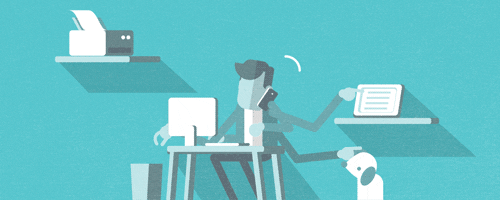
It seems like we’re living in the age of multitasking. Everyone needs to do more than one task at the same time; otherwise, they aren’t considered productive. After all, we have devices in the palm of our hands capable of doing thousands of things simultaneously. Therefore, we have to be as efficient as our cellphones, right?
But this may actually have the opposite effect, and drain the productivity out of anyone. The truth is that trying to focus on a million things at once doesn’t make anyone work harder and better.
It’s just the opposite. Trying to focus on more than one thing is quite harmful, causing, among other things:
- A greater difficulty in filtering information, since our brain ends up ignoring external stimuli when we are doing something, requiring greater effort to process different information.
- A drop in productivity due to a loss of focus when changing tasks and contexts.
- An increase in the number of mistakes caused by distractions and mental confusion.
- An increase in anxiety and decreased self-esteem.
4. Run from distractions

The next step is to get rid of everything that takes away your concentration. So, stop and think about the triggers that lead you to procrastinate.
A good example is your cell phone. Constant notifications are an invitation to wasting time. Therefore, leave it in airplane mode or even physically away from you during the most important tasks.
But what about when the problem is the working environment itself? Nowadays, it’s quite common for companies to invest in open-space offices, without partitions and rooms, and all employees working together at large shared desks.
Having the entire team around and exchanging energy and information is amazing. The problem starts when everyone decides to talk at the same time, something that can interfere with some people’s concentration.
If this is your case, don’t hesitate to inform your managers and find a quiet and reserved place to perform that urgent and complex task. I’m sure they’ll understand.
5. Don’t be afraid of taking breaks

There’s no use in staying focused at work for 8 straight hours every day. Believe me, infinite focus is humanly impossible.
We’re not the ones who say so. It’s Science!
The human brain loves to work in cycles and that’s how our focus works. In fact, our mind has an attention span of about 8 seconds! This is less than the attention span of a goldfish, which lasts 9 seconds.
Therefore, it’s only natural to take a few breaks every now and then. Try to rest for 15 to 20 minutes after working for 60 or 90 minutes on a task. This is the average time the human brain is able to stay focused on a single activity.
And don’t forget to use this time intelligently. Walk around the office, drink some water, get some sun, watch an entertaining video to distract yourself or talk to a coworker. When you get back to work, you’ll see how you’ll feel more motivated.
No more procrastinating: 3 hacks to boost your productivity
If the steps we provided above don’t help you get rid of distractions, don’t panic!
Certain very famous methods can help you focus and produce more and better throughout the day.
1. Pomodoro Technique
The first hack in our list is quite famous and you have probably heard of it.
The Pomodoro technique (not to be confused with tomato sauce) was created by Franceso Cirillo, a young man who decided to use a tomato-shaped (pomodoro in Italian) timer to mark the time in which he should study without interruptions. After a certain time, he was free to take a break.
This is how it works:
- List the activities to be carried out
- Pick the one that will be the first one to be carried out, according to its urgency
- Set the timer to the desired time, usually 25 minutes
- During this time, work on the chosen activity until the alarm goes off. Whenever you get distracted, try to turn your focus to the task
- When the alarm goes off, mark an “x” in your activity list
- Take a short 5-minute break and use this time to relax and do other activities (you can even check out your Facebook page!)
- Go back to where you left off or start another task
- After a cycle of four pomodori, take a longer 15 to 20-minute break.
The purpose of this technique is to eliminate, albeit temporarily, all distractions and help you stay focused on what really matters.
2. Eisenhower Matrix
Do you get the feeling that you have thousands of things to sort out every day and simply cannot decide which ones are truly priorities?
If so, you should know that the Eisenhower Matrix can help you filter the tasks that require your immediate attention.
The idea behind this management tool, created by Dr. Stephen R. Covey, is that your tasks can be distributed in 4 quadrants, with two axes: Importance and Urgency. Each quadrant receives values from 1 to 4 according to their priority.
Thus, “important” and “urgent” tasks receive a priority level 1 and require priority. On the other side of the scale, tasks that are “not important” and “not urgent” can be left aside. In the middle are tasks who can be done later or delegated to other people.
Check out the example of a person who works with blog content:
- Do (important and urgent): Plan your publishing schedule, optimize your content.
- Decide (important and not urgent): Partnership strategies and promotion on social media.
- Delegate (not important and urgent): Write extra texts, organize folders.
- Delete (not important and not urgent): Go on social media, read promotional email.
3. GTD Methodology: Getting Things Done
And the last technique to help you be more productive is the GTD Methodology, or Get Things Done.
Developed by David Allen, this technique consists of the following steps:
- Capture all of your tasks that need to be done in a certain time
- Clarify and classify these tasks in 7 categories:
- Do immediately
- Project
- Commitment
- Waiting
- Next Actions
- Do someday
- Delete
- Organize the tasks in the following order: Next tasks, Waiting, Someday and Projects
- Reflect and reclassify the tasks, in addition to checking if new ones have come up
- Engage the tasks in the order in which they were classified.
Technology in your favor: 3 apps to help you become more productive
But wait a minute. Weren’t smartphones one of the greatest enemies of productivity at work?
Well, they still are. But this doesn’t mean that you can’t use them smartly, taking advantage of their features to increase efficiency when carrying out your daily tasks.
There are a few cell phone apps and services that can help you organize your activities better and even automate certain processes.
We’ve listed the best ones so you can download and try them. Check them out:
1. Trello
Trello couldn’t stay out of this list. After all, it’s one of the most used task and project management tools in the world.
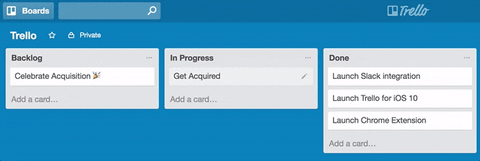
Based on the agile methodology, the service allows users to interact with team members, assign people who are in charge, establish deadlines, share briefings and create your own productivity strategies.
And all this with a very intuitive and simplified layout.
2. Spark
It’s very common for a disorganized e-mail box to become a problem for productivity. Out of order messages can confuse anyone.
In this sense, Spark, available for Mac and iOS, helps categorize emails by priority, schedule the sending of emails, reply automatically and synchronize appointments and meetings with several calendar apps.
3. Forest
The last app in our list invests in gamification to make you forget about cell phone notifications. In other words, it relies on gaming elements, such as the achievement of goals.
This is how Forest works: You set a specific time to focus on an activity and put your smartphone to the side.
During this time, you won’t be able to use the device. And the app’s incentive is to display a small tree that grows while you don’t touch your cell phone. If you fail, it dies!
It’s time to put the distractions aside and focus on what matters
It’s very important to stay focused on your daily activities and always try to increase productivity. After all, time is a scarce resource and we need to learn how to use it in the best possible way.
The problem is that, with increasingly more distractions around us, it’s very easy to postpone important activities. Or worse, thinking that you need to work your fingers to the bone in order to be more productive.
The secret to increasing productivity lies in setting priorities, staying focused and making time to rest and relax. And with the techniques and apps in this article, you won’t have trouble achieving that goal.
And if you’d like to read about other tips and tricks to make your routine more productive, check out our article about tools to manage tasks more efficiently.




