
Learn how to screencast and create amazing content by recording your computer screen
Screencasting is the perfect content format for creating courses, tutorials, and online classes to educate your audience and share your knowledge. Find out how to do it in this article.

Do you know what screencasting is? It’s an affordable and easy format for creating videos and is useful in content marketing strategies. In today’s article, find out how to screencast and how to profit from this technique.
Instructional videos are currently among the most popular on the web. Known as tutorials, this type of content is helpful for viewers and easy to produce.
The best and most affordable way of creating these types of videos is through screencasting. This technique allows you to share your knowledge with thousands of people. And best of all, without the need for state-of-the-art equipment or expensive cameras.
Want to learn more? Well, keep reading to find out how to create, promote, and make money with screencasts. Check out what you’ll learn in this article:
What is screencasting?
You might not remember, but you’ve certainly watched a video produced with this technique. Have you ever seen those tutorials teaching how to use a program or service? These usually have a recording of a computer or phone screen?
Those types of videos are what we call screencasts, also known as onscreen videos. With screencasts, you can create a video that shows what’s happening on your screen.
This eliminates the need for expensive equipment, such as cameras. All you need is an idea and a screen-capturing program, in addition to a microphone to capture your voice.
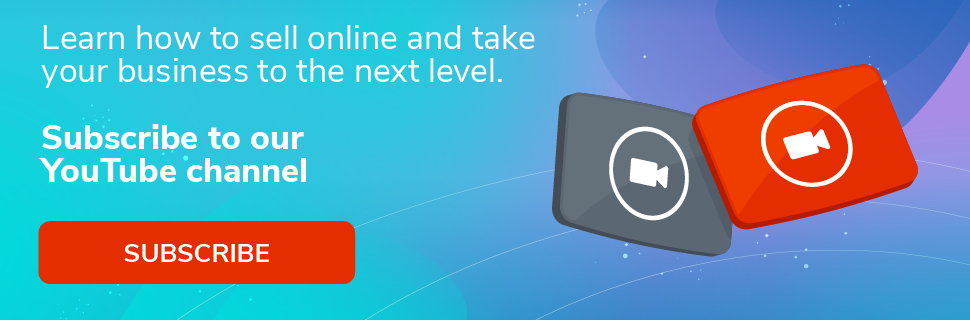
Who should use this format?
Can any company or person use screencasts? Not exactly.
Videos in the format are best suited for those who produce informative content, such as online courses, for example. Or brands that want to show their customers how to use their digital solutions, such as software or online systems.
Screen capture videos are ideal for educating the public, demonstrating in practice how to use certain features.
Where to use screencasts
Screencast videos are extremely versatile and great additions to your marketing strategy. You can use them to produce different types of content, such as:
1. Tutorials and online courses
One type of screencast content is tutorials or online courses. It’s no accident that they are also the easiest to find on the web.
This strategy is widely used by those knowledgeable on a specific type of software and want to share this information with their audience. Also, for businesses that want to educate the market on the online solutions they offer.
You can produce screencast videos to generate leads for your company or for direct sales, charging a monthly fee for access to the content.
2. Introduction and implementation of products
When a new customer starts using your company’s products and services, they might need help understanding the true value of the solution they have purchased.
In these cases, producing short explanatory videos demonstrating how to take the first steps on the platform is a great idea. The user onboarding process helps increase retention rate and decrease immediate and long-term cancellations.
3. Product and service demonstrations
In certain situations, the sale of a product and service may involve complex negotiations. This makes the process slower and much more difficult.
Producing quality content to demonstrate the item’s features can help close the deal more easily. In these cases, screencasts can be of great help during interactions with potential customers.
4. Social calls
Screen recordings can also be used to draw the audience’s attention to specific content in the blog.
For example, you can create slide shows and share short videos on social media. This strategy allows you to generate more traffic to the blog, increasing your brand’s reach and getting your message across to more people.
4 reasons to use screencasts
Using screencasts is quite advantageous. After all, anyone who wishes to teach something online can do so easily without spending too much. Among the main reasons for using screencasts are:
- They eliminate the need for expensive equipment. One of the biggest hurdles in the production of videos is the need to acquire expensive equipment, such as cameras. With screencasts, however, this isn’t necessary. All you need is a computer (or cellphone) and a microphone to start creating amazing content.
- You don’t need a studio. Until recently, producing videos was only possible in specific environments, such as studios. Screencasts allows you to create content anywhere.
- They’re easier to record. Recording a computer screen is very easy. All you need to do is install a screen-capturing program. There are many options available, including free programs, which are very easy to use.
- You save time and money. Since you don’t need to purchase cameras or rent a studio, you can save a lot of money. Besides, since screencasts are easier to create, this will help you save time.
The best screen-capturing programs
Before we teach you how to create a screencast, it’s important that you familiarize yourself with the tools needed to produce this type of content. The first step is choosing a screen-capturing program. It will be responsible for recording everything that is happening on your computer screen.
There are many different options on the market, among free and paid options. The decision about which program is the best will depend on your video production needs and goals.
Below, we’ve listed some of the main screen-capturing programs:
- Open Broadcaster Software (OBS): OBS is one of the most versatile tools for those who wish to stream videos online. Besides being free, OBS is easy to install and use, which is an advantage if you don’t have advanced video production skills.
- CamStudio: This is another free tool. However, it doesn’t have as many customization and video editing options. It’s ideal for simpler and less demanding projects.
- Camtasia: Many consider this to be the best screencast recording software, with a complete interface that is loaded with advanced editing options. Its trial version is free, and costs USD 199.00 to migrate to the full version.
- Webinaria: Is free open source software, which is maintained by its community. Although it doesn’t have as many features as the other tools, it’s a good alternative for producing content.
In addition to the screen-capturing program, you’re going to need a video editor to give your production their finishing touches. There are dozens of editing applications you can choose from, both free and paid. We have a full guide with the best video-editing programs for you to choose from.

Creating a screencast
Once you choose and install the screen-capturing and video-editing programs, it’s time to learn the steps to create a screencast.
For this guide, we’ve decided to teach you how to capture your computer screen using OBS. Let’s get started?
Step 1
After installing and starting up OBS, you’ll notice that its interface is divided into Scenes and Sources. In the bottom-left corner, you’ll notice that a scene has already been created. Further down, there’s a “+” sign, where you can create new scenes.
Step 2
After creating a new scene, you can add a video source. To do so, click on the “+” sign located under “Source“. A menu with several options is displayed. Select “Screen Capture‘ and click “Ok“.
Step 3
After selecting the capture option, a new screen will open. It will display the currently active monitors. If you use more than one screen at the same time, select the one you wish to record and click “Ok“.
Step 4
When you’re done, it’s time to start capturing your computer screen. To start recording, click “Start recording” in the bottom right corner.
Step 5
Now you can minimize OBS and open the other programs that you’ll need. When you’re done, go back to OBS and click “Stop recording“.
Step 6
After you finish the recording of the screen, go to the folder where the video files are saved. There, you’ll have access to everything that was recorded by the program.
In order to make your content more attractive and professional looking, use a video editor to select interesting parts to add effects and transitions.
Tips on how to create a successful screencast
Now that you’re familiar with the main programs and know how to capture your computer screen, it’s time to start producing your own content. But, in order for your screencast to be a hit, you need to pay attention to a few important details so that everything goes well.
Below, we’ve listed a few of them. Check them out.
1. Plan your content
When screencasting, plan and organize all of the content you intend to produce. Otherwise, you’ll get lost during the recording.
Prepare a short script for your video, describing the key points that will be covered during the recording. Prepare the scenes, the recording order, and whether the content will have narration and other effects, beforehand.
If your video contains narrated excerpts, don’t forget to script your lines. Remember that you’re teaching other people; therefore, it’s important that you know exactly what will be said.
With everything defined before you start screencasting, you avoid the risk of making mistakes and taking too much time on the process.
2. Have your material ready to be used
After deciding what will be covered in your video, and before you start recording, practice your steps. Check where the programs and files you’ll be using are, and organize them in such a way that facilitates their access during the recording.
For example, if you’re going to teach your audience how to edit an image, leave the photos in an easily accessible separate folder. Don’t leave it to the last minute. This way, you don’t run the risk of forgetting where the files are and will have the content fresh in your mind.
3. Pay careful attention to your audio
Audio is one of the most important aspects of a video, and the same applies to screencasts. Together with the images, the narration will be responsible for guiding the audience through your content, informing them about the steps to be followed.
Therefore, pay attention to the quality of the audio captured during the recording. If there’s a lot of interference, or if it’s too low, your audience might lose interest and give up on your video.
To record your lines, pick a calm and quiet environment, and avoid using you laptop’s built-in microphone. They don’t provide clear and balanced audio.
You should invest in dedicated equipment, such as lapel microphones. But if you can’t afford one, your cellphone’s earbud mic can be used.
4. Invest in interactivity
If you have any audiovisual editing skills, add features that will help your audience understand the instructions provided in the screencast.
Add arrows, highlight parts of the screen, place explanatory texts, subtitles, and so forth. These features will be useful for the understanding of the content. This way, in addition to making your video much more didactic and interesting for viewers, it helps keep the content from becoming boring.
5. Keep an eye on your video’s length
Who of us has never skipped over parts of a video just to see what happened next? Video tutorials can suffer from this problem, especially if the instructions and loading of programs are slow.
The trick is to speed up parts where the programs took long to load, during the video’s post-production step. This way, your screencast won’t be too long or tiresome for your audience.
How to make money with screencasts
In addition to all the advantages that we mentioned earlier, your screencast can also be monetized.
To make money with this type of content, you can:
- Create tutorials and online courses teaching a subject, hosting them on a digital product platform and charging a fee in order to access them.
- Or, use the screencasts as a marketing tool, promoting your products and services to your audience.
Whatever your choice, you need to choose a good platform to host and promote your content. Below, we have some of the most recommended channels:
1. YouTube
We can’t talk about video production without mentioning YouTube, the world’s largest online video platform. In Brazil alone, 80% of web users visit the website every day.
The first step is to create a channel on YouTube for your brand and start hosting the screencasts you produce.
This way, besides people getting to know your work, it will be easier for them to share your content.
From then on, you can monetize your content through AdSense, Google’s ad platform.
2. Social Media
Social media, such as Facebook and Instagram are essential tools in any marketing strategy.
Since most web users already have profiles on these channels, creating your profiles on these services implies greater reach for your productions. Moreover, video content gains prominence on social media, with greater organic reach and user engagement.
And with services like Facebook Watch and Instagram’s IGTV, videos tend to dominate social media even more.
When you post screencast recordings on these platforms, you can also invest in paid ads, taking your message to an even more significant number of people.
3. Blogs
Another option is to make your screencasts available on a blog. But unlike social media, blogs allow greater control of your message and they are more exclusive.
The key is to produce relevant and quality content in order to increase the channel’s traffic and improve your image. Of course, without neglecting the SEO so that your page is among search engines’ top results.
4. Landing pages
Landing pages are great tools to help convince your audience that your offers are worth it. And the best way of achieving this goal is by using videos.
Your company can create a short screencast video demonstrating the main features of a certain software and add it to a landing page. This can help your conversion rate increase up to 86%!
5. Hotmart
Another alternative to make money with a screencast is by hosting your material with Hotmart, one of the largest digital product platforms in the world.
This is how it works. After creating your screencast, you can register as a Producer ⎼which is the name given to those who produce digital products ⎼, set up the sales page and start promoting your course or tutorial.
But that’s not all. At Hotmart, you also have access to our Affiliate Program. With it, other people can promote your product in exchange for a commission, helping to scale up your sales and increase your material’s reach.
And, to make the sales process even easier, Hotmart processes all payments and commissions.
Conclusion
As we saw in this article, producing a quality screencast is easy and affordable. Since it doesn’t require expensive equipment or advanced editing knowledge, anyone can produce this kind of content.
By capturing a screen, you can create amazing videos, such as tutorials and online courses, and engage and win over your audience.
Now that you’ve learned everything about screencasting, how about mastering the online course world? So, make sure you check out our free e-book with everything you need to know about creating an online video course. Just click on the image below.






