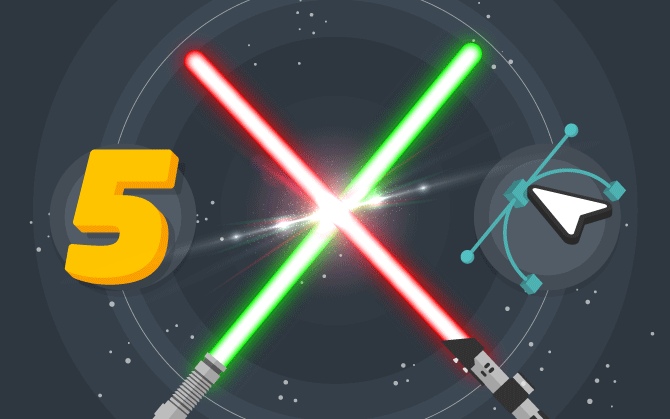
The top 5 special effects programs and apps
Create more visually appealing, professional-looking videos!

What will we see in this post
You’re mistaken if you think that special effects programs are hard-to-use tools.
We often get that feeling because when we think about special effects we are immediately reminded of major movie productions.
With the digital era and increasingly sophisticated editing software, you can easily learn how to use these effects for your videos. But also, improve them for your business; attracting more users to your company’s other communication channels.
The best special effects programs for your business
In order to learn how to apply special effects to your videos, we’re going to list a few great programs. They are as follows:
Nuke
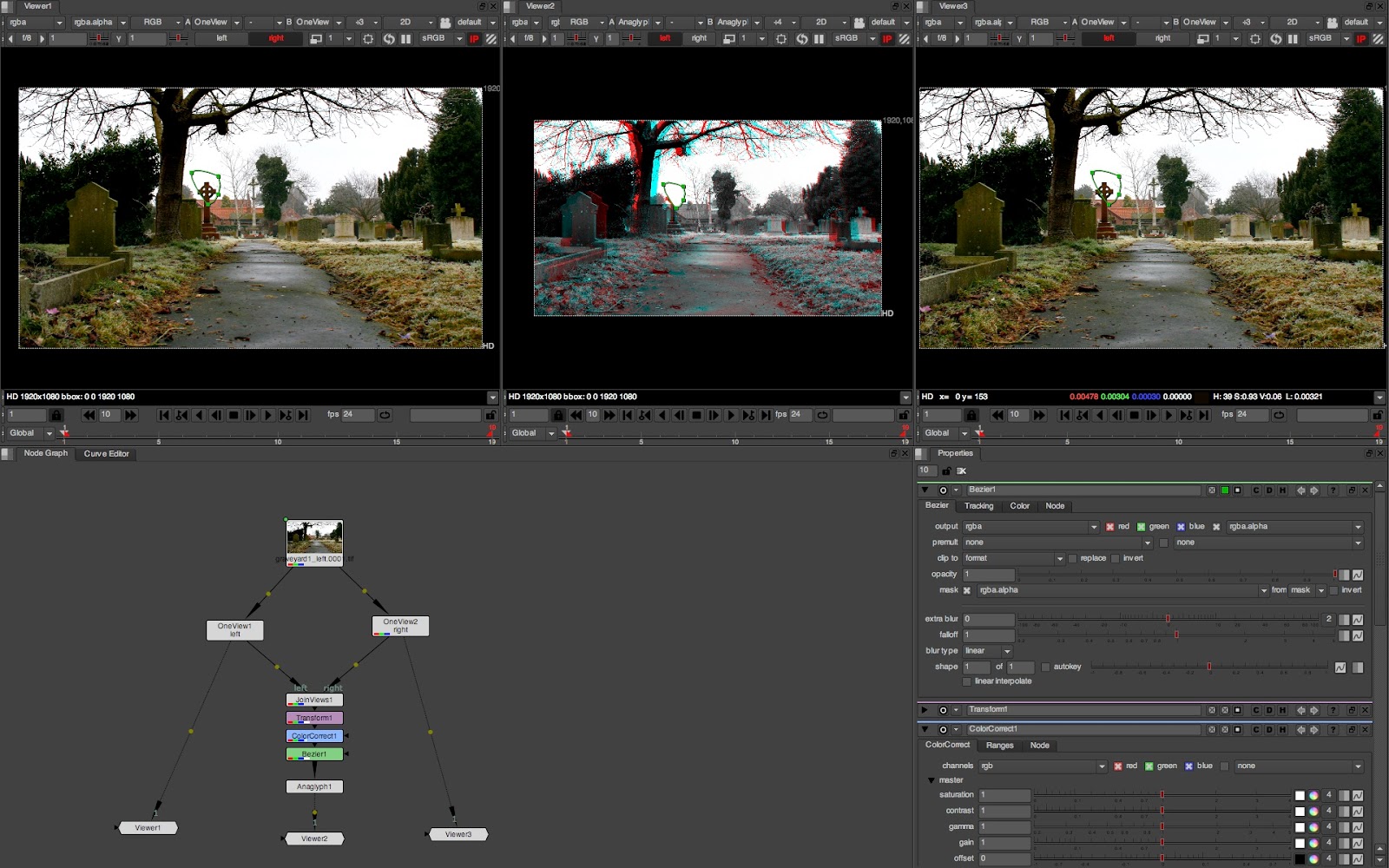
Nuke is the newest program from The Foundry concerning film editing and special effects.
This software’s platform is very similar to others of the brand, which will make it familiar to those who are used to image editing.
But Nuke also includes extra features, such as producing a full project using only one application. This feature sets is apart from other special effects apps.
Another unique Nuke feature is the project’s total control center option:
It allows multiple collaborators to work on the same video collectively. It has tools for dialog, exchange of information or performs collective actions, like a social network within the program.
You can also filter your video from a palette of varied colors; apply several visual effects that don’t compromise pixel depth (composition, opacity, and 3D effects), edit composite videos and high-speed rendering.
In order to purchase the full program at The Foundry, you’ll have to invest US$ 4.528 cash payment or purchase the software for US$ 1.269 installment plan per quarter.
After Effects
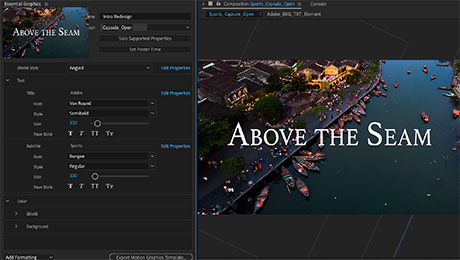
After Effects is a program in the Adobe suite that is the best suited for graphic arts composition and finishing touches for videos.
It allows you to add a wide range of visual effects – from charts to icons, subtitles and animated illustrations.
It can also be used for retouches that soften the first cuts made during editing; therefore, we recommend it over Adobe Premiere, which stands out for its basic editing and assembly.
On the other hand, After Effects is simpler in comparison to other visual effects software. It is easily assimilated by graphic designers and digital content producers.
Among the program’s artistic features, we highlight the model animations that can be created in After Effects and exported to other Adobe programs (Photoshop, Illustrator) without loss of quality when exporting the file.
Animations can be improved thanks to Adobe Character Creator, which, through facial recognition programming, can bring movement to Photoshop and Illustrator images.
In addition, the software includes technical features, such as the correction of recorded blurry and/or shaky images and has image capturing settings of up to 999 frames per second, allowing you to export videos from GoPro and iPhone cameras.
You can get After Effects and all of its recurring updates by subscribing to Creative Cloud for a monthly fee. Click here to see the price of Adobe’s business plans.
The best apps for special effects
Special effects programs are not restricted to desktops only. They can also be downloaded as apps for mobile devices.
They are more convenient when producing videos on your cell phone, which can be used on videos for social media or to the company’s web page itself.
Therefore, we’re going to list a few of the best apps in this category.
Viva Video

Viva Video is one of the favorites among video creation programs. This tool currently includes approximately 200 million users around the world and is preferred as the main visual effects app in over 60 countries.
Among the features that deserve to be highlighted, the winners are the 7 chromatic filters, which are ideal for varying video sets and also the possibility of customizing the content with stickers, animations, sound and overdubs.
It also has options, such as the Quick Photo Movie Maker where users can create a video from their image gallery.
It also has a Picture in Picture (PIP) feature, which can be used for mixing videos from your gallery to get some amazing results.
However, you can easily export the selected videos and share them without losing quality on the networks. The app is free to install and can be found among Google Play’s recommended apps.
KineMaster

Among the Android video editing and special effects apps, perhaps KineMaster is the most professional app.
With a refined interface, this app supports the overlapping of video layers, which can be edited with precision, just like specialized editing for browsers.
It also has features, such as 3D mobility and the addition of text boxes – perfect for those who wish to create fast and animated mobile ads.
KineMaster also offers a shopping cart containing a wider range of effects to enhance your video: animated stickers, filters, layers and overlaps.
In addition, the app includes transition effects (shadowing and scans), speed control and audio recording to tone your video’s audio in any way users find best.
The video can be exported in MP4, 3GP and MOV formats, which can be configured according to the conditions of social media or the platforms where they will be uploaded.
The app is free to download on Google Play for personal use – but it might contain watermarks on the videos produced.
FxGuru
If your video requires a touch of action and adventure, FxGuru is the app for you. From natural disasters to alien invasions, this program offers dozens of special effects for users to impact their audience.
The app can be installed for free, but in order to have access to a few special effects – shown in yellow -, you need to add them to the shopping cart. On the other hand, gray effects are free.
The app’s interface is simple. You can record a video or add one from your gallery, and then synthesize the special effect at your discretion.
Thus, FxGuru can be considered as the most direct app regarding the addition of effects for videos, being relevant for the digital marketing segment and the production of web content.
There are several possibilities for creating relevant content for your business, aren’t there?
By putting together videos, special effects and marketing strategies, your content can have a great impact on your audience.
And if you want to improve your strategies even further, check out our complete guide to help you create an integrated video marketing strategy for your business!





