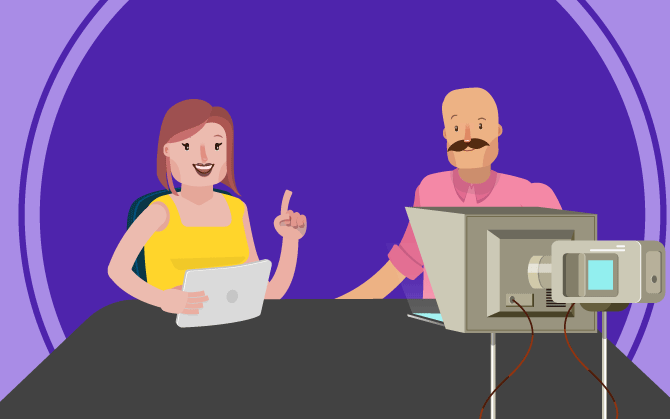
How to use a teleprompter for videos like a pro
Are you recording a narrated video and don’t want to be recorded holding a sheet of paper? Learn how to choose the right teleprompter.

What will we see in this post
You’ve probably seen a teleprompter being used on tv shows. For those who work with video creation, the use of teleprompters is a great tool as, when used properly, helps you engage with your audience.
To learn more about teleprompters, and how to use them without spending a lot of money, keep reading this article.
What is a teleprompter and what is it used for?
A teleprompter is a type of viewfinder, which may or may not be attached to a camera. It helps the person recording the video to narrate the text. After all, it’s practically impossible to memorize all the lines before recording. Especially long content with topic points prepared minutes before shooting.
In this sense, a teleprompter displays short sentences that scroll on a screen in front of the person who is recording the video.
You’re probably wondering where this text comes from.
Older teleprompter models used a mirror technique, something that can still be found in certain modern equipment. In it, the original image is written in an inverted manner. Therefore, when it’s reflected on the teleprompter, it comes out straight.
Even though it may sound like cutting-edge technology for some, it’s actually quite simple. And the result is the text being displayed, which helps presenters read faster and more dynamically.
Someone who is extremely important in making all of this happen is the teleprompter operator. They are responsible for the text commands and everything that happens with the teleprompter.
Nowadays, with the advance of technology, teleprompters have changed a little. They are no longer huge pieces of equipment attached to a video camera.
They are currently a semi-transparent mirror standing on a tripod, know as “Beamsplitter Mirror”. And while looking at them from behind, you cannot see the scrolling content. This makes them more professional looking and it doesn’t seem like presenters are reading from a written text.
Now that you know a bit more about teleprompters, check out a few tips that will make your life easier when recording videos.

Tips on how to use a teleprompter
If you’ve never had any contact with a teleprompter, it might seem somewhat overwhelming having to talk and narrate at the same time. After all, how can you sound natural in such a situation?
Don’t worry. This is easier than you think, and after some practice, you don’t have to be concerned about using a teleprompter or feel like it might interfere with your performance.
Anyway, check out a few tips below and see how a teleprompter can make your life easier.
1. Study the topic beforehand
A good tip, so you don’t get lost, is to have prior knowledge about the video’s subject and the text that will be displayed on the teleprompter. A good tip is to go over the text before you shoot the video.
For those working independently with video production, being prepared, and studying the text before shooting is fundamental. Thus, you’re able to check for possible points of improvement of the content, for example.
2. Write the text as if it were spoken language
Use informal language, similar to your speech pattern. If you’re going to use a style of language that is very different from what you use off-camera, you risk tripping over your words.
The result might be a video where the narration sounds more like the voice used by the “woman in the Google translator” than a person’s voice. Therefore, evaluate your videos’ content and the audience that will be watching it, and write according to the way you usually communicate.
3. Check its clarity
Go over the teleprompter text before you start shooting and check if it’s clear and concise.
Also, avoid excessive unnecessary information and be objective. Since the volume of text the teleprompter displays is limited, so you can get the most use out of it, produce texts that summarize the content well.
4. Improvise
By following the previous tip, one way of adding to the information that isn’t contained in the teleprompter is to improvise.
But in order to keep “guesswork” out of this improvisation, it is essential that you master the topic, besides a good dose of self-confidence in front of the camera.
5. Keep the rhythm
There’s no point in rushing and trying to read from the teleprompter hurriedly. For a more natural result, ideally, you should speak slowly and calmly, better expressing the information.
Therefore, follow your own pace. You know what you’re talking about and the teleprompter is just there as support.
6. If possible, hire a teleprompter operator
If you work with independent video production and have the opportunity to hire a teleprompter operator, do so!
In addition to helping in the operation of the equipment, it’s one less thing to do. Thus, you can focus more on the video’s content and immersion, and less on the outside aspect that may compromise it.
7. Don’t use very large characters
As we’ve already explained, using very large characters is not recommended. This is because they take up too much space on the screen, leaving out punctuation. And this can end up compromising your speech and the meaning of the text.
So, prefer smaller characters. And don’t worry, because it won’t hinder your reading ability, since the teleprompter is next to the camera.
8. Test before recording
A good tip to see what your teleprompter will look like is to test before recording. By doing so, you can be sure that you won’t get lost during the shoot.
And that’s not all. Checking the equipment beforehand also helps in making minor corrections to the content or even adjustments to your narration pace.
How you can get a teleprompter without spending much
For those who work independently in video production, buying a teleprompter might be out of the question. This type of equipment can easily cost over 100 U.S. Dollars.
Fortunately, with the help of a tablet, PC, or smartphone, you can have your own homemade teleprompter. And best of all, spending little or almost nothing!
Below, you can check out a list of apps you can use.
1. Teleprompter Pro Lite
This app is available for free on Android and iOS. It’s a great option for those who wish to use a teleprompter in their recordings.
With it, you can control the speed of the text, edit, and save your texts, which will be used in the content to be produced.
2. Simple Teleprompter
This app, as the name itself promises, is one of the easiest to use. With a more basic interface, the Simple Teleprompter allows you to edit texts, control the speed and create folders with your productions.
It’s free and is only available for Android.
3. Prompster
Prompster is another very versatile app to produce your texts and use it as a teleprompter. However, this app is paid and costs US$ 9.99. It’s only available in English and for iOS devices.
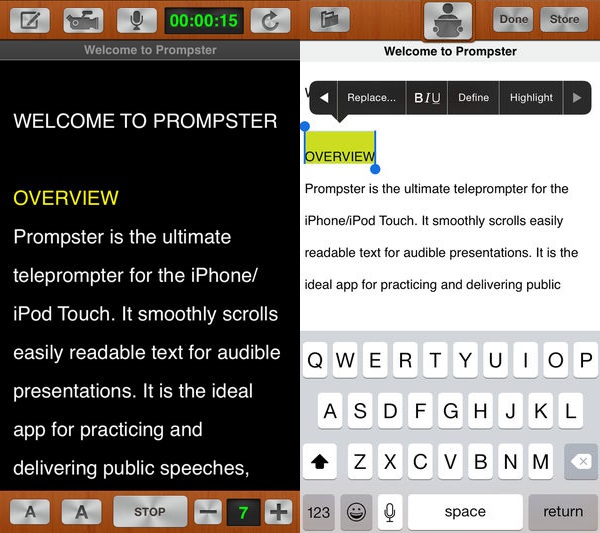
4. mPrompt
This is another app with a simpler interface, but that contains all the features a teleprompter needs to have. It is also paid (about US$ 6.00) and is available only in English and for iOS devices.
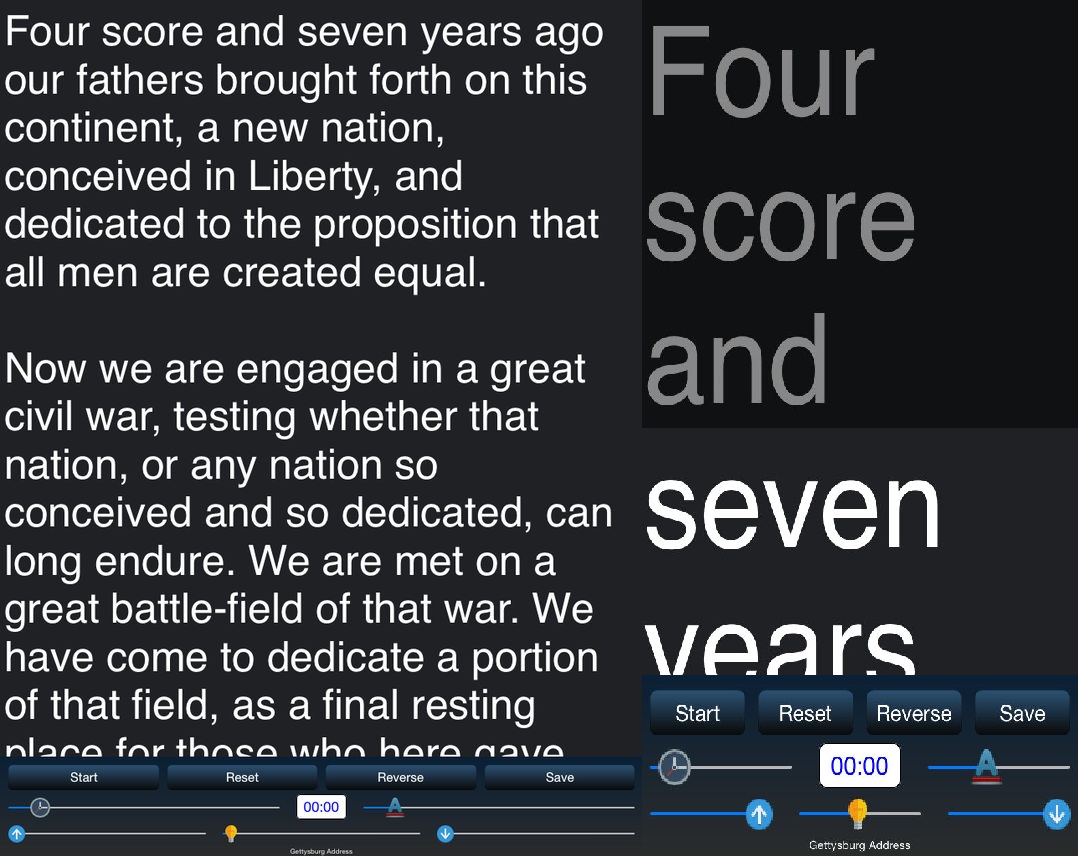
See how easy it is to create a teleprompter with the devices you have at home? You don’t have to spend a lot in order to produce quality content.
A teleprompter is merely another tool for those who wish to produce richer and more captivating videos. It helps give the video’s content a professional look, besides breaking down any inhibitions.
And since the trend now is the production of video content, it’s time you learned more about it. Check out how to edit videos and add visuals with iMovie.





