
What changes for creators and affiliates with the new Apple iOS 14 policy for paid traffic on Facebook
Check out the main changes when setting up the Facebook pixel so you can keep promoting your digital product and meet Apple iOS 14 requirements

What will we see in this post
The Hotmart team is always alert to changes in the digital market in order to adapt and continue offering features that help Producers and Affiliates scale their sales. Many professionals who work with paid traffic on Facebook are aware of the Apple iOS 14 policy update.
The new policy directly affects those who run paid media for conversion events on the social network. I’m going to provide you with the overall context to help you understand all of the details in this article.
Apple’s new app policy for iOS 14
Apple has announced changes to iOS 14 that will affect how tools, such as the Facebook pixel, receive and process conversion events. From now on, Apple’s new policy prohibits the collection and sharing of certain data.
To alert users, the devices will display a message informing them about the new policy and ask them to agree with it.
In practice, when the user agrees with the new policy and disables iOS 14 device tracking, ad personalization and performance reporting for conversion events in apps and on the web are more limited. The scenario only changes when users agree to have their activity tracked.
What will the impact be on Hotmart’s pixel tracking?
Apple’s new policy also impacts the Facebook pixel configuration via Hotmart’s Tracking Pixel, specifically for cases of running ads optimized for Facebook conversion events.
The Hotmart team has already adapted to this change, but we need you to make a few changes in your paid traffic campaign as well.
From now on, events coming into the Facebook Business Manager need to be linked to your domain as an URL and no longer to checkout.hotmart.com. This goes for both Producers and Affiliates.
This means the domain registered and validated in the Facebook Business Manager must be yours and not Hotmart’s. For example, the link to your external sales page, website, or landing page.
What will happen if you don’t make the change?
The Facebook pixel is a few lines of code placed on a web page to allow you to measure, optimize, and create audiences for your ad campaigns utilizing Facebook Ads Manager.
In your daily routine, the correct pixel settings are important for Producers and Affiliates who work with paid traffic on Facebook. It will allow you to optimize ads for conversion and find out if your ad is bringing in results.
For example, let’s suppose you’re investing money in a Facebook media campaign that directs to your checkout page. With the right pixel configuration, you can check if your ads are getting results, and you can create new audiences for new remarketing campaigns.
How do I set up the Facebook pixel on my Hotmart pages to run Facebook ads optimized for conversion events?
So that you don’t miss anything, we’ve put together instructions for you to set up the Facebook pixel on Hotmart:
First, you need to access the Tracking Pixel settings page on the Hotmart platform. To do so, check out the instructions below:
1. Go to your account on the platform at https://app-vlc.hotmart.com/login
2. In the menu on the left side, click Tools
3. Then click Tracking Pixel
4. Select the product you want to integrate the Facebook pixel with and click Continue
- If you already have a registered ID, click on the three dots and select the Edit option
- If you are going to add a new ID, click on Add new Tracking Pixel
- If you are going to sign up for the first time, enter the number in the Facebook Pixel ID field
5. Enter the the Facebook pixel ID and click Next
6. Select the types of events and Hotmart conditions you wish to track
7. Click Next
8. Click Facebook
9. Now, you need to check Yes to the question, “Do you wish to register your domain to create ads optimized for conversion events that take place on your website?”
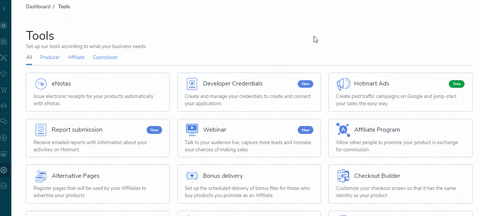
10. After checking Yes, enter the domain you use with Facebook Business Manager.
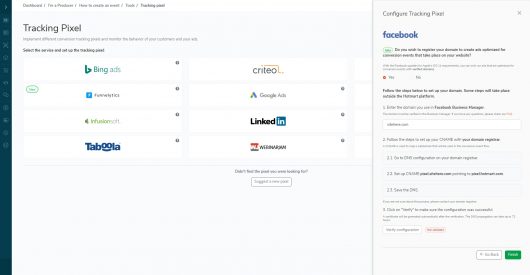
11. In this step, you need to inform which domain you want to receive events from Hotmart’s Tracking Pixel. The domain you enter needs to have already gone through the “DNS Check” in the Facebook Business Manager. For further details regarding this step, read this Facebook article.
12. Click Finish and wait for the process to be completed
How to create and set up the CNAME DNS registration at your domain provider
In order for the flow of sending conversion events to Facebook to work properly, you need to create a new CNAME DNS registration with your domain provider so that your domain (pixel.mydomain.com) is a redirector to the Tracking Pixel’s domain (pixel.hotmart.com).
This configuration may vary depending on the domain provider you use, but we have added the basic steps below:
- Go to DNS Setup on your domain host
- Add a CNAME registration
- In the Host field, enter the pixel.mydomain.com value and in the Point to field, enter the pixel.hotmart.com value
- Save the new DNS registration
If you need help, contact your domain provider’s support team or check their documentation.
How to check the settings
After following the steps above, it’s important to check if your Facebook pixel setup is working properly and is ready to be used. Do this by clicking the Check configuration button on the Hotmart platform.
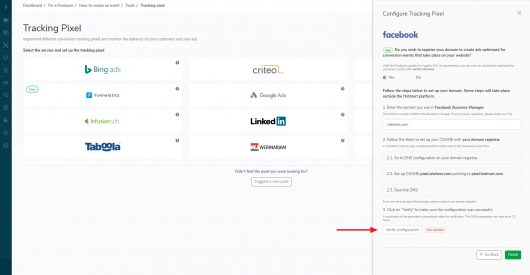
The Facebook pixel will only work correctly after the configuration verification is complete and displays the icon that represents that everything is okay.
If you have recently set up the CNAME DNS registration on your domain host, it’s possible that the CNAME registration hasn’t been fully enabled on your domain provider yet. The process can take up to 72 hours to complete. In this case, the verification will fail. But don’t worry, just click Finish and go back and try again at a later time.
Once all the settings have been made and verified, the events should arrive in your Facebook Business Manager containing your domain as the URL and no longer checkout.hotmart.com.
We hope this article will help you lears more about Apple iOS 14 policy and adapt to this change and make your paid media campaigns even better.
See you next time!




